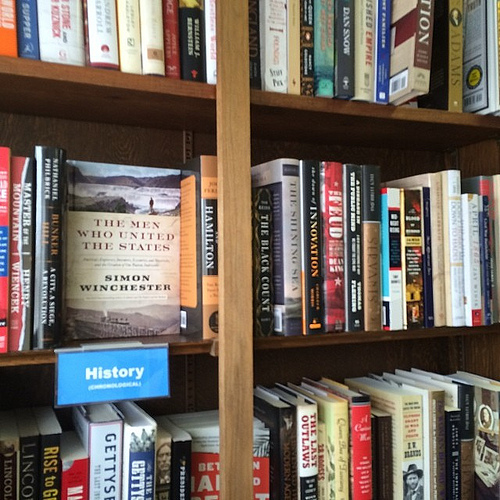Yesterday, Apple released iOS 9, which adds the ability to do “content blocking” to Safari and most other apps that show web content. Not coincidentally, dozens of content blocking apps were also launched, most focused on eliminating web ads. Then the Internet exploded as ad-supported content creators squared off against hordes of angry users who saw the beauty of an ad-free mobile web experience.
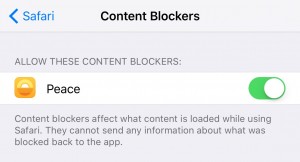
At the center of this skirmish was Marco Arment and his ad-blocking iOS app, Peace. Marco created a simple and highly-effective app that leveraged the Ghostery database of web ads, trackers, and other cruft. The availability and efficacy of Peace was touted by influential folks and it quickly rose to be one of the top-selling apps in the iOS app store. I bought it, I loved it, and I shared it.
Then a funny thing happened: The pundits realized that ad-blocking software might threaten their ad-supported livelihood. And they turned against ad-blocking generally (and Marco specifically) in droves. Suddenly Apple and Marco were going to kill the web, sending the children of good and noble content creators into the streets, penniless, shoeless, and hopeless.
The Cesspool of Ads
There are a few elements of this tale that should cause alarm:
- Web advertising was always a faustian bargain – No one would agree to be party to today’s ad-supported web, but they’re opted in by publishers who want the money. The annoying and misleading images are only the visible face of a privacy-invading machine that tracks everything we do online.
- Web ads are awful – Users hate ads and have trained their brains to ignore them, so advertisers resort to ever-more intrusive and obnoxious ways to collect clicks. Too many web sites are simply honeypots to collect as many “impressions” as possible, and even the “good” sites are littered with trackers.
- It’s a bottomless barrel – The intermediaries who place ads on the web sell unfilled “inventory” to others, further down the stack. Even if a publisher wants to avoid the bottom of the barrel and place only good, relevant ads on their site, they have no control over the secondary and tertiary market for their space. The dregs will surface, and they’re pretty horrible.
- The ad-supported web is untenable – Ad revenue has declined so dramatically that it’s almost impossible to build a sustainable business based on web site display advertising. A publisher has to be lean or mean to make it work, but how long will it last?
Everyone who lives in this ad-supported world understands these things but they live with them because the lure of money is too tempting. A few have broken out of the mold, trusting good ad networks like The Deck, making a living off feed sponsorships like John Gruber, or selling value-added services like Ben Thompson.
The Question for Enterprise IT Bloggers
In our niche of enterprise IT, there has been almost a decade of head scratching by bloggers and would-be advertisers alike. How should a storage or networking company advertise? Should a niche blog have ads?
Enterprise IT companies can try to go through the big, conventional display ad machine, buying impressions from the big guys. They’re hoping that the vaunted targeting capabilities work, and aren’t just corporate spam like a billboard at an airport or logo on a Formula One car. They can also buy ads on individual sites, but it can be tedious to work with dozens of individuals and the results can be hard to measure.
Many bloggers just threw up their hands and removed the ads from their sites. The income just wasn’t worth the effort. Some also faced the backlash from readers who were exposed to poor or misleading ads washing up from the bottomless barrel. And then there was the criticism they faced when readers assumed that an ad would tilt the balance of their editorial independence.
When bloggers ask me about web advertising, I like to share my own experiences, which have mostly been negative. I removed all of the ads from my sites and focused instead on value-added services. But curated ads and relevant blog sponsorship isn’t a bad idea, as long as everyone strikes a realistic balance between revenue and outcome. Regardless, I’m not at all worried about the rise of web content blocking generally or ad blocking in particular. It’s just not my battle.